What is Cloud Computing? Types and Examples?
- Cloud computing is a way to access information and applications online instead of having to build, manage, and maintain them on your own hard drive or servers. It’s fast, efficient, and secure.
- It’s also a little bit mysterious. Although most of us have been using the cloud for years, the question still echoes inside of many organizations: What is cloud computing?
- Whether you’d like to understand it better yourself, or you’re trying to help your organization use it more effectively, this guide can help. In it, you’ll learn about:
- The types of cloud computing
- Why so many businesses are embracing cloud computing
- How cloud computing keeps sensitive data secure
- What the future of cloud computing might look like
What is cloud computing?
Simply put, cloud computing is a way of accessing services on the internet instead of on your computer. You can use the cloud to access applications, data, and development tools from virtually anywhere. Whether you’re working on your phone from a crowded train in Chicago or on your laptop at a hotel in Hong Kong, you can access the same information because it all lives online.
Who uses cloud computing?
The short answer is: everyone. From your phone and your car to your smart watch and your favorite food delivery app, the cloud is everywhere.
But cloud computing is especially powerful for businesses. Because it gives them flexibility and scalability, organizations of every size and in every industry already use cloud computing. Companies use it for routine tasks like data protection, software development, data analytics, disaster recovery, virtual desktops, server virtualization, and customer-facing applications.
How does cloud computing work?
In a nutshell, cloud computing is a puzzle with three basic pieces:
- Cloud service providers store data and applications on physical machines at locations known as data centers.
- Users access those assets.
- The internet unites providers and users instantly across long distances.
Although the pieces are simple, the technology that puts them together is complex. To appreciate it, consider how things worked before the cloud: Companies’ IT teams managed their own onsite data centers, which required regular hardware updates, outsized energy bills, and excessive amounts of real estate. It was expensive, impractical, and inefficient.
But that’s not necessary anymore. Companies that used to operate their own data centers no longer need to worry about provisioning, securing, scaling, maintaining, and upgrading infrastructure. They just focus on building great experiences for their customers, as opposed to the technical logistics. That dramatically changes and simplifies the way businesses approach their IT resources.
For example, many cloud providers offer subscription-based services. In exchange for a monthly fee, customers can access all the computing resources they need. That means they don’t have to buy software licenses, upgrade outdated servers, buy more machines when they run out of storage, or install software updates to keep pace with evolving security threats. The vendor does all that for them.
In that way, cloud computing is like renting a car. The user gets to drive the vehicle, but it’s up to the owner to do repairs and routine maintenance, and to replace old cars with new ones when they age. And if the user ever needs an upgrade to accommodate more business, it’s as simple as signing a new rental agreement and exchanging the keys.
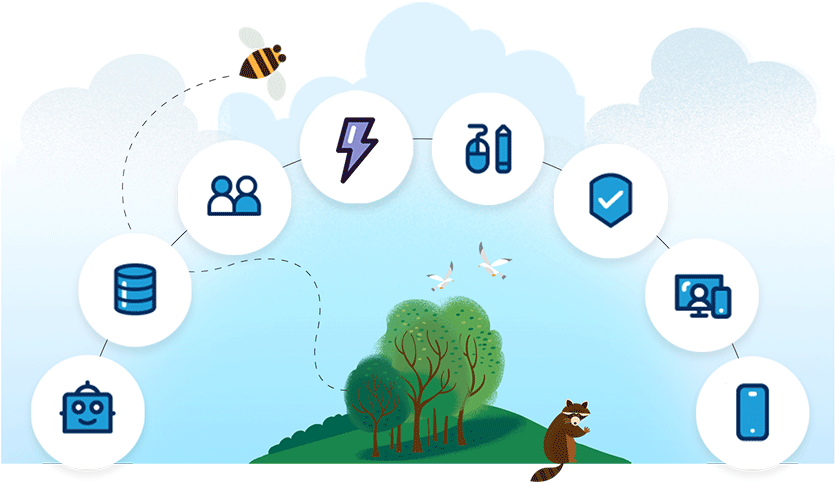
The advantages of cloud computing for your business
Now that you understand how it works, it’s easy to see that cloud computing has many advantages. Among the most important benefits of cloud computing, for example, are:
Convenience
Cloud computing makes storing, retrieving, and sharing information fast and easy.
Flexibility
Because information flows across locations and devices, employees can work safely and securely from anywhere. That makes them more productive, collaborative, and satisfied in their jobs.
Cost
At the core of cloud computing is the idea of “multitenancy.” That means a single cloud service provider has many customers using the same computing resources. It’s like an apartment building: Although residents share amenities and infrastructure —not to mention common walls, vents, and plumbing — everyone is free to decorate their own apartment as they see fit.
Accounting
Cloud computing is beneficial from an accounting standpoint because it allows IT infrastructure to be classified as an operational instead of capital expenditure. That’s usually better for business health because operational expenses are tax-advantaged and pay-as-you-go. That translates to more flexibility, less waste, and often better ROI.
Reliability
Cloud service providers continually refine their architecture to deliver the highest standards of performance and availability. Meanwhile, the third parties that host their services constantly maintain and update them, and provide easy access to customer support. This commitment to continuous improvement makes them dependable in standards of excellence.
Scalability
Cloud vendors generally allow customers to increase or decrease computing resources as needed. That means cloud computing can scale up or down with your business. You can add or subtract bandwidth, users, and services, and even add more service providers. In addition, many cloud service providers will automate this scaling on your behalf so teams can dedicate more time to customer experience and less time to capacity planning.
How cloud computing security protects your company
Cloud vendors regularly update security protocols to protect users from cyber threats. So, one of the biggest advantages of cloud computing is security.
Think of the cloud like a bank. Your money is safer in a bank account than it is in a cookie jar in your kitchen. Likewise, your data is safer with a cloud service provider than it is on an unsecured network at home or at work.
Top cloud vendors like Salesforce employ experts in computer science and cybersecurity who update their systems and secure customers’ information, and also take on the burden of meeting regulatory requirements. That frees organizations from having to find and keep cybersecurity talent, assemble dedicated compliance teams, troubleshoot bugs, and adapt to new security threats.
Also critical is the idea of redundancy. Which is to say, the cloud doesn’t just store data; it also backs it up. To understand how helpful that is, imagine you’re working on an important work document and the power goes out. Before cloud computing, you might have lost your work forever if you’d failed to save it on time to your hard drive. Now, your work will be waiting for you when the power comes back on because it was automatically saved to the cloud.
Security advantages are why some of the world’s largest companies have moved their applications to the cloud with Salesforce, having rigorously tested its performance and protections.

Types of cloud computing you should know about
If you’re wondering what type of cloud computing will best suit your business, you have several options:
Public cloud
Third-party cloud vendors own and manage public clouds for use by the general public. They own all the hardware, software, and infrastructure that constitute the cloud. Their customers own the data and applications that live on the cloud.
Private cloud
From corporations to universities, organizations can host private clouds (also known as corporate clouds, internal clouds, and on-premise clouds) for their exclusive use. When they do, they own the cloud’s underlying infrastructure and host it either onsite or at a remote location.
Hybrid cloud
Hybrid clouds fuse private clouds with public clouds for the best of both worlds. Generally, organizations use private clouds for critical or sensitive functions and public clouds to accommodate surges in computing demand. Data and applications often flow automatically between them. This gives organizations increased flexibility without requiring them to abandon existing infrastructure, compliance, and security.
Multicloud
A multicloud exists when organizations leverage many clouds from several providers.
This affords many potential benefits. Using multiple different vendors, for example, means you get to mix and match features and functionality. If you have a particularly sensitive project, for example, you can run it on a cloud that has extra security features. Or maybe you’re a multinational company. Teams in Asia and North America can use different cloud providers based on who offers the best service in their region, or who is most familiar with regulatory compliance in their country. In fact, Salesforce recently partnered with all of the major public clouds to launch Hyperforce, our next-generation infrastructure architecture that helps businesses all around the world scale safely like never before.
3 cloud computing services that can help your business
Your business must decide not only what type of cloud it wants to deploy, but also what types of cloud computing services it wants to access.
There are three main choices:
- Software as a service (SaaS)
- Infrastructure as a service (IaaS)
- Platform as a service (PaaS)
Software as a Service (SaaS)
Software as a service (SaaS) is the most common type of cloud computing. Whereas users traditionally had to download software and install it on their computers, SaaS delivers complete, user-ready applications over the internet, which saves technical staff a lot of time. Maintenance and troubleshooting fall entirely to the vendor.
Software programs typically perform specific functions, are intuitive to use, and often come with generous customer support. For example, with the Salesforce Customer 360 suite of customer relationship management tools, users can customize apps to meet their needs without coding or programming.
Infrastructure as a Service (IaaS)
Infrastructure as a service (IaaS) offers a pick-and-choose approach to computing. It assumes that you already have some basic IT infrastructure in place, and allows you to augment that with various building blocks as you need them.
This approach works best for organizations that have their own operating systems, but want tools to support those systems over time. Connecting to servers, firewalls, hardware, and other infrastructure gives companies the freedom to design at scale using pre-built components.
IaaS can serve as scaffolding on which to execute specific projects with unique IT requirements. A business that’s developing new software, for example, might use IaaS to create a testing environment before launching it. An ecommerce company, on the other hand, might use IaaS to host its website. In that example, IaaS is ideal because its infrastructure can scale quickly in response to sudden traffic surges — like those during a holiday sale.
Platform as a Service (PaaS)
Platform as a service (PaaS) provides the building blocks for software creation. That includes development tools, code libraries, servers, programming environments, and preconfigured app components. With PaaS, the vendor handles back-end concerns like security, infrastructure, and data integration. As a result, users can focus on building, hosting, and testing apps, which they can do faster and at a lower cost.
Examples of cloud computing at home and at work
As technology continues to advance, cloud computing is becoming more and more common. And it’s completely transforming modern life in the process — both at home and at work.
Cloud computing at home
In your personal life, you probably use cloud computing without even realizing it. Instead of storing hard copies of movies and music in cupboards or on shelves, you now access them virtually through cloud-based streaming services like Netflix and Spotify. And the photos and comments you post on social media? Social networks like Facebook and Twitter store those remotely in the cloud, too.
Cloud computing at work
At work, you used to store files on your hard drive, and often lost them during system crashes and power outages. Now you probably store them in the cloud, which saves changes in real time so you can access them from anywhere.
Your organization might also use cloud-powered customer relationship management (CRM) software, which makes it easy to personalize communications with customers, manage leads, and fine-tune marketing efforts across departments. Or, it might use cloud-powered solutions for human resources, payroll, accounting, and logistics. In these and countless other business use cases, cloud computing can facilitate enhanced security and streamlined data entry, not to mention time-saving automation.

What is the history of cloud computing?
Although cloud computing has become a vital part of modern society, it took a lot longer to catch on than you might imagine.
For a glimpse of its humble roots, time-travel back to 1996. That’s when Compaq Computer Corporation coined the term “cloud computing” in a business plan. The term was new, but the concepts behind it had already taken root. Technological developments in the 1970s and 1980s used early versions of the cloud, for example. And by the early 1990s, the internet already appeared as a cloud in patent diagrams.
Salesforce was an early pioneer in cloud computing. In 1999, it launched cloud-based CRM software to replace traditional desktop CRM. Because early computers were large and expensive, initial versions of the cloud were designed to give multiple users access to a single machine. Salesforce flipped that idea on its head. Instead of using the cloud to connect users with hardware, it used it to connect them with software. In so doing, it illustrated for the first time how cloud computing could be useful at scale.
Indeed, Salesforce was the first large-scale example of cloud computing. With traditional software, companies had to buy many licenses and install physical copies on every employee’s computer. With Salesforce, they could access the application on-demand over the internet and use it to grow their business — whether they were a small startup or a major corporation. This groundbreaking new approach to software was easy, effective, and affordable, and it set the stage for cloud computing as we know it today.
The future of cloud computing
Although it’s come a long way already, cloud computing is just getting started. Its future will likely include exponential advances in processing capability, fueled by quantum computing and artificial intelligence, as well as other new technologies to increase cloud adoption.
Here are a few developments that might be coming soon to a cloud-native landscape near you:
- Large and small businesses will create more hybrid clouds.
- More enterprises will embrace multicloud strategies to combine services from different providers.
- Low-code and no-code platforms will continue to democratize technology. They will empower citizen developers to create their own apps that solve problems without help from programmers.
- Wearable technology and the Internet of Things (IoT) will continue to explode. What started with cloud-connected fitness trackers, thermostats, and security systems will evolve toward next-generation sensors in clothing, homes, and communities.
- Cloud-native services will integrate with automotive, air, and commercial services to provide a smoother transportation experience for the masses. Self-driving cars and autonomous air taxis will transform commutes with increased comfort, safety, and convenience.
- Businesses will leverage cloud computing alongside 3D printing to deliver customized goods on demand.
You can’t predict the cloud-native forecast. And yet, you must prepare for it by understanding what is cloud computing, how does it work, and how can it benefit your business — today, tomorrow, and for decades to come.
Your go-to resource for mastering Salesforce, offering expert tips, best practices, and insights to enhance your CRM experience and boost business success.




